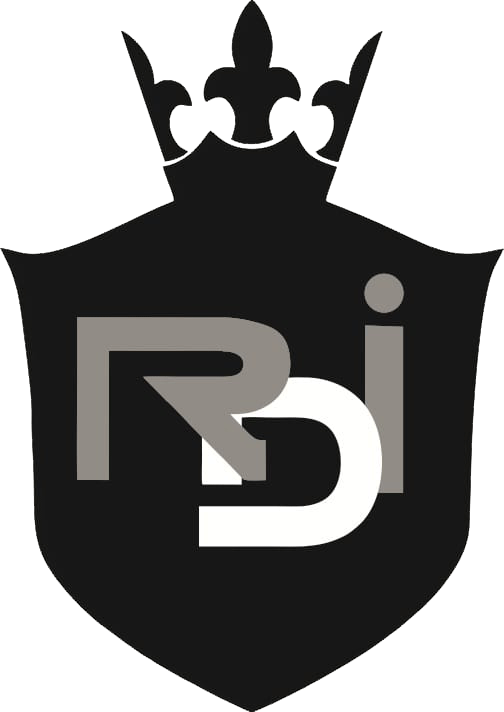Follow the steps below to place an order on redistribution.ca
If you already found something you a product to buy from our website?
1. Add to Cart
To add an item to your cart, select
2. Review Shopping Cart
After you finish shopping, review all items in your shopping cart to verify the correct size, colour, and quantity by selecting at the top of any page on redistribution.ca.
3. Proceed to Checkout
When you are ready to order, select the green button located in your shopping cart.
4. Account Login
Returning Customers: Log into your rexdistribution.ca account using the same email address and password you used to create the account. If the email address used to set up your account is no longer valid, please contact our customer service department to update your account or simply create a new account.
New Customers: New customers will need to create an account. For assistance setting up your account, click here. Or, click Checkout as Guest.

5. Enter a Billing Address
Your billing address must match the address listed with your financial institution if using a card or a certified cheque.
6. Enter a Shipping Address
If your shipping address is the same as the billing address, check the “My shipping address is the same as my billing address” box.
7. Payment Information
Select your method of payment.
click for rex distribution payment methods methods here.
If you have a Promotion Code or Gift Card, make sure to check the appropriate box and enter the Promotion code or Gift card number.
8. Select Delivery & Gift Options
Review your order, change shipping options if necessary and add a message to be sent to the recipient once the order ships if it is being sent as a gift.
9. Submit Order
Review all the information you have entered. If everything is correct, select “Submit Order Now” to complete the order.
Please note Do not click “Submit Order Now” more than once, or the system will duplicate your order.
An order confirmation will appear on your screen with your invoice number. We recommend saving or printing a copy of your order confirmation page for your records. We will also immediately email a copy of your order to you.
Note: For Payment Information including accepted methods of payment and details on when you will be charged for your order, click here.
10. Check Your Order Status
If, at any time, you would like to review your order, click the Sign In link in the top right corner of most pages to login to your My Account.